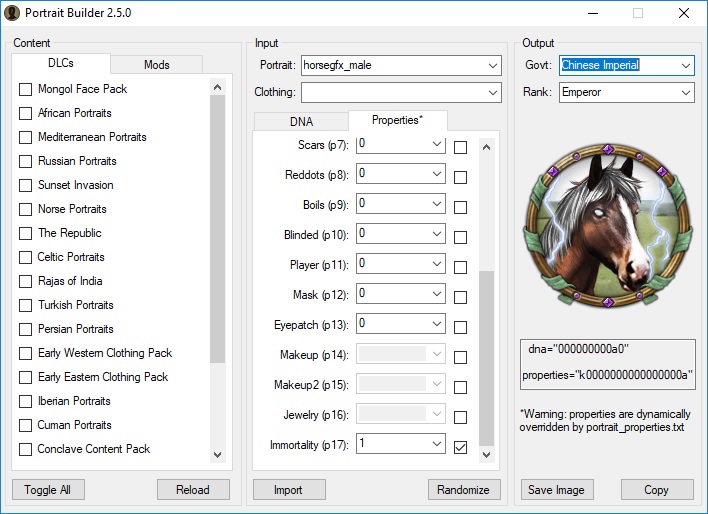| Portrait Builder
|
| LOGO
|

|
|
|
|
| 类型
|
Tool
|
| 作者
|
Measter & Romulien
|
| 版本
|
2.5.0 for CK2 2.8.x
|
| 论坛/贴吧
|
Link
|
|
|
|
|
|
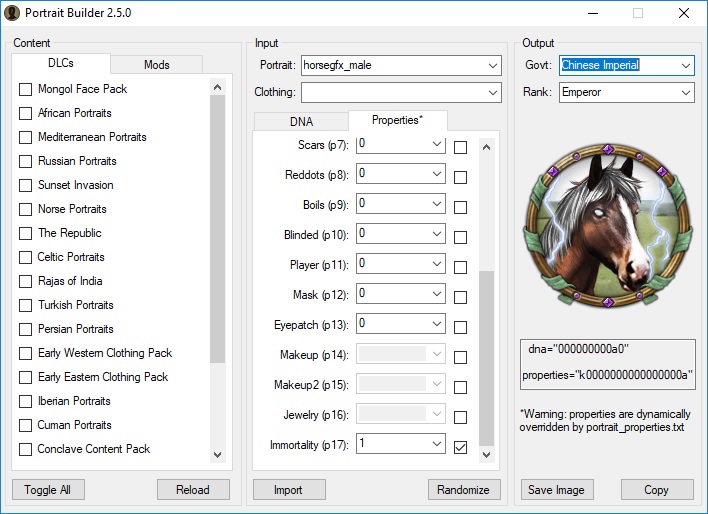
Portrait Builder in action
Portrait Builder is a utility tool for Windows, allowing to create custom characters, by previewing their appearance based on their DNA and properties.
It can be used for character modding, portrait modding or save-game editing.
The tool written in C#/.NET was initially created by Measter in 2012, and when development stopped, the tool was open-sourced.
It was updated in 2016 by Romulien to make it compatible with latest vanilla patch.
Features
- Read portraits from vanilla, DLC zip archives, or mods
- Preview character portraits based on portraitTypes (ethnicity, sex, age, year), dna, properties, rank and government.
- Merchant republic and religious special clothing frames are supported via a government drop-down.
- Societies clothing override is supported via an optional dropdown to replace sprites used by culture-indexed layers (c0->c7)
- Auto-watch for modifications on loaded mod files while editing, to automatically reload the mod data and refresh current portrait
- Randomize values for selected characteristics
- Save current character portrait as png image
- Import/export DNA and properties strings
- Disable the characteristics that are not used by selected portrait type, or that have only one frame.
- Read the user mod folder location via a userdir.txt file in Steam directory (if any)
Things which are not currently supported include:
- Linux/Mac platforms (cross-compilation with Mono is not working due to dds image library)
- Load order change via
dependencies in .mod file : load order is vanilla -> DLCs (alphabetical) -> mods (alphabetical)
- Dynamic government parsing (it uses hardcoded vanilla governments)
Installation
- Download the latest version of the tool from the dedicated CK2 forum thread and unzip it somewhere.
- Install .NET 4.5, if not already present.
- Start PortraitBuilder.exe
- Select the location of your CK2game.exe (for instance:
C:\Program Files (x86)\Steam\SteamApps\common\Crusader Kings II\CK2game.exe). Note: you can get the location from Steam, by right-clicking the game in the library, then Properties / Local Files / Browse Local Files
- Wait 20-30s for the DLCs to unzip, then the UI should show up
Troubleshooting
In case of issue:
- Check the log.txt file next to PortraitBuilder.exe: it will report crash exceptions, parsing errors of portrait data, corrupted assets, etc.
- Adding -logfull to PortraitBuilder.exe launch options will set log level to DEBUG.