无编辑摘要 |
小 (翻译) |
||
| 第1行: | 第1行: | ||
{{Version|Timeless}} | {{Version|Timeless}} | ||
[[File:Ironman.png]] ''' | [[File:Ironman.png]] ''' 铁人模式''' 是一个可选的游玩标签,启用它会限制玩家进行[[ 编辑游戏存档| 存档]] ,禁止玩家在游戏中回去修正错误或改变过去的决定。必须要在铁人模式下才能解锁Steam[[ 成就]] 。 | ||
开始新游戏时,可在设定介面启用铁人模式: | |||
*[[File:Ironman enabled.png|60px]] | *[[File:Ironman enabled.png|60px]] 铁人模式已启用 | ||
*[[File:Ironman enabled restrictions.png|60px]] | *[[File:Ironman enabled restrictions.png|60px]] 铁人模式已启用,但是无法获得成就,因为使用了[[ 角色设计器]] 或是会是会改变游戏玩法的[[ 模组]] 。 | ||
*[[File:Ironman disabled.png|60px]] | *[[File:Ironman disabled.png|60px]] 铁人模式未启用(预设)。 | ||
== | == 限制== | ||
铁人模式有以下限制: | |||
* | * 避免存档回朔的限制: | ||
** | ** 仅会保存一个存档;这意味着如果出问题将无法回朔到更早的存档。 | ||
** | ** 游戏每六个月保存一次(1月4号和7月4号),在读取存档后第十天或是离开游戏也会进行存档。 | ||
*** | *** 如果存档加载的时间在1、4月7号前的十天内,那么1月或7月4号的保存将会被跳过。 | ||
** | ** 存档将保存在玩家Steam帐户的「Steam Cloud 」,或者玩家可以禁用Steam Cloud 保存,来进行本地保存。 | ||
* | * 避免作弊的限制: | ||
** | ** 无法使用大厅切换游玩的角色。 | ||
** | **[[ 控制台指令]] 会被禁用(哪怕是无害的指令,如「hello」或「recalc_succ」)。 | ||
** | ** 存档将被压缩,并通过存档校验来防止篡改。 | ||
== | == 问题== | ||
{{szh}} | |||
Ironman increases the risk of potential save file corruption by seriously limiting the amount of saves a play may create. The player may not create a secondary save file and autosaves will always overwrite the same file which means that the corruption of an Ironman game could easily mean a premature end of game. | Ironman increases the risk of potential save file corruption by seriously limiting the amount of saves a play may create. The player may not create a secondary save file and autosaves will always overwrite the same file which means that the corruption of an Ironman game could easily mean a premature end of game. | ||
| 第28行: | 第29行: | ||
When attempting to load a previously saved Cloud Save, you must start the game from within the Steam Library: [[File:SteamPlayButton.png]] | When attempting to load a previously saved Cloud Save, you must start the game from within the Steam Library: [[File:SteamPlayButton.png]] | ||
''' | ''' 注意:''' 你不行使用桌面上的CK2捷径 | ||
[[File:DesktopShortcut.png]] 。 | |||
如果你想要确认Steam有没有被禁用,请执行新的游戏并尝试启用成就。如果无法启用,将鼠标移到成就未启用的按纽上查看缺少什么条件。 | |||
==铜人模式== | |||
[[File:Bronzeman.png]] '''铜人模式'''被用在[[有趣角色指南#特色统治者|特色统治者]]和[[有趣角色指南#王道征途|王道征途]]的挑战,类似铁人模式可以防止许多作弊行为,但是允许玩家创建多个存档。 | |||
当前的存档会时常性的被覆盖,所以玩家若想回朔到较早的时间点,必须提早进行额外的存档。 | |||
[[Category:Crusader Kings II]] | [[Category:Crusader Kings II]] | ||
2020年1月30日 (四) 21:40的版本
![]() 铁人模式是一个可选的游玩标签,启用它会限制玩家进行存档,禁止玩家在游戏中回去修正错误或改变过去的决定。必须要在铁人模式下才能解锁Steam成就。
铁人模式是一个可选的游玩标签,启用它会限制玩家进行存档,禁止玩家在游戏中回去修正错误或改变过去的决定。必须要在铁人模式下才能解锁Steam成就。
开始新游戏时,可在设定介面启用铁人模式:
限制
铁人模式有以下限制:
- 避免存档回朔的限制:
- 仅会保存一个存档;这意味着如果出问题将无法回朔到更早的存档。
- 游戏每六个月保存一次(1月4号和7月4号),在读取存档后第十天或是离开游戏也会进行存档。
- 如果存档加载的时间在1、4月7号前的十天内,那么1月或7月4号的保存将会被跳过。
- 存档将保存在玩家Steam帐户的「Steam Cloud」,或者玩家可以禁用Steam Cloud保存,来进行本地保存。
- 避免作弊的限制:
- 无法使用大厅切换游玩的角色。
- 控制台指令会被禁用(哪怕是无害的指令,如「hello」或「recalc_succ」)。
- 存档将被压缩,并通过存档校验来防止篡改。
问题
|
|
这部分内容需要翻译成中文。 |
Ironman increases the risk of potential save file corruption by seriously limiting the amount of saves a play may create. The player may not create a secondary save file and autosaves will always overwrite the same file which means that the corruption of an Ironman game could easily mean a premature end of game.
If at any point while playing an Ironman game the player loses Internet access, therefore causing the game to save locally, Steam achievements will be disabled. However, the game may have achievements restored if the game manages to successfully cloud save before the game gets closed. Or the Steam Cloud save can be disabled by the player.
When attempting to load a previously saved Cloud Save, you must start the game from within the Steam Library: 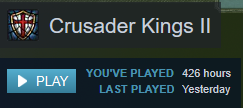
注意:你不行使用桌面上的CK2捷径
![]() 。
如果你想要确认Steam有没有被禁用,请执行新的游戏并尝试启用成就。如果无法启用,将鼠标移到成就未启用的按纽上查看缺少什么条件。
。
如果你想要确认Steam有没有被禁用,请执行新的游戏并尝试启用成就。如果无法启用,将鼠标移到成就未启用的按纽上查看缺少什么条件。
铜人模式
![]() 铜人模式被用在特色统治者和王道征途的挑战,类似铁人模式可以防止许多作弊行为,但是允许玩家创建多个存档。
铜人模式被用在特色统治者和王道征途的挑战,类似铁人模式可以防止许多作弊行为,但是允许玩家创建多个存档。
当前的存档会时常性的被覆盖,所以玩家若想回朔到较早的时间点,必须提早进行额外的存档。